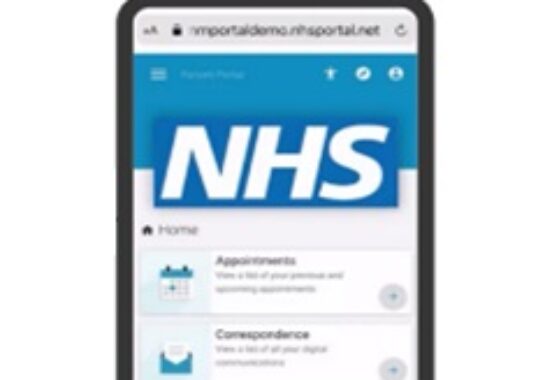We have developed our Digital Letters platform to give you more control over communication with us. The Digital Letters platform will enable you to access appointment and clinic letters in one place from the date of registration onwards.
How to register
- Access your digital letter via the link sent to you by text message (the sender will be ‘AlderHeyNHS’), using your PIN and date of birth
- Click this icon at the top of the screen to register for an account
- Enter your email address
- Choose a password, and then confirm the password again in the box below
- Click ‘Register’
- A popup will appear showing your details, click ‘Confirm’
- You will now receive an email directing you to verify your account
- Verify your account via the email to ensure registration is complete. Make sure to check your spam folder if you can’t see the email in your inbox
- Success! You can now access your healthcare correspondence from one place at any time
The link to register will be sent by text message from ‘AlderHeyNHS’, so make sure that your contact details are up to date with the Trust.